"The eyes are the window to the soul" is never more true than for video calls. Your partner can only see above your shoulders and the eyes dominate that view. During conversation eye contact is important for building trust, forming impressions and establishing social status[1]. If you are collaborating in a remote team, these tips will help you improve your call etiquette.
It is difficult to look people in the eye during a video call. We naturally want to look our partner in the eyes and see their reactions. To do that we look at their eyes ... which are usually half way up our screens. Unfortunately webcams are usually just above our screens. Our partners therefore see us looking down.
Research shows people subconsciously feel the effect of not being looked at in the eye when on a video call[2]. In a distributed team this can gradually erode your social standing, with people feeling something is "off". The question is: how do you have good eye contact on video calls?

Quick fixes #
Post It sized people #
Make the window showing the face of your partner the size of a Post It. Put the window just below your webcam. To them it'll seem like you're looking right into their eyes.
| Pros | Cons |
|---|---|
| It's free | You'll be missing out on your partners facial expressions (they're just so tiny!) |
| You can do this for your next meeting easily | If you're in a video call with more than 1 other person you'll miss out on the facial expressions of the person not speaking because they'll likely be hidden from view |
Sit further back #
The secret here is to sit further back from your webcam. It's harder to see if your gaze is averted because of the combination of camera and screen resolution.
| Pros | Cons |
|---|---|
| It's free | If you're presenting it could be tricky to manipulate your cursor and keyboard from a distance |
| It's easy to do | |
| You will probably be able to better see your partners facial expressions compared to the Post It approach |
Lower your bandwidth #
In most modern browsers you can simulate low bandwidth connections. Video call tools will decrease video-resolution when they encounter low-bandwidths. Audio connections usually get prioritised. This means that it'll be harder for your partner to see where your pupils are relative to your eye, and consequently where you are looking.
| Pros | Cons |
|---|---|
| It's free | You'll not be able to see the facial expressions of the people you're chatting with (bandwidth degrades in both directions) |
| It's pretty easy | Lowering bandwidth may mean your audio-quality degrades too |
| You will probably be able to better see your partners facial expressions compared to the Post It approach | Low-video-resolution calls aren't great for anyone |
| Okay, there are quite a few reasons this isn't a great idea. |
Mechanical solutions #
Hanging webcam #
This requires that you have an external webcam. The idea is that you hang the webcam in the middle of your screen when you have a video call. During the call you will naturally look at your partners eyes and simultaneously directly down the webcam lens. To your partner it will seem like you are looking right at them.
| Pros | Cons |
|---|---|
| It works well - even if your partner has a high-res screen | It'll obscure your view of your partner |
| If your call has more than one person "tiled" on the screen, your eyes will be flicking left/right or up/down as each person speaks |
Teleprompter #
You can buy (or build) a teleprompter similar to what you see politicians and TV presenters using. They make use of a 1-way mirror and occasionally an external webcam.
| Pros | Cons |
|---|---|
| The professionals tend to use this approach so it must be good | It can be expensive, with some of these gizmo's costing hundreds of dollars |
| It gives your partners a real sense that you are looking straight at them | It's pretty bulky and means that set up is a bit annoying |
| They can get in the way of the screen meaning presentations with slides could be difficult |
Software solutions #
The solutions given above work but they are far from ideal. Luckily scientists have been hard at work developing "gaze correction" software which can make it look like you're staring directly down your webcam lens. You may find it surprising that it's been so hard to pull off given how many apps can change how you look - it certainly was surprising to me!
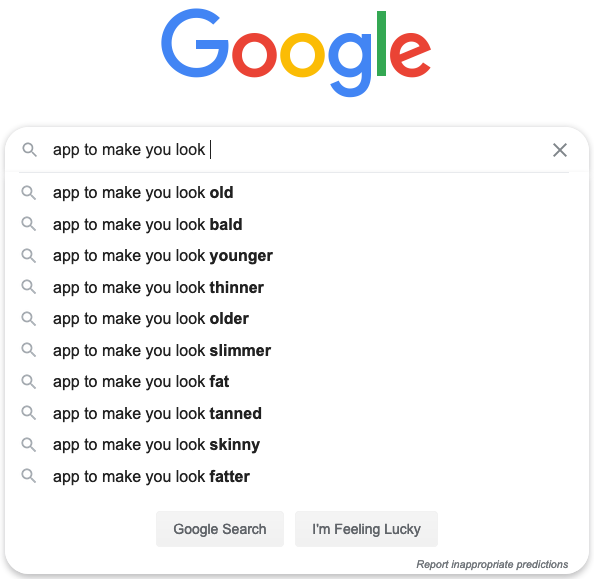
The truth is that gaze-correction software has been plagued with issues. In my experiments people commented that my eyes had stopped blinking, that I looked possessed, and worse. The software gradually became better, but for some time many solutions have been stuck in the "uncanny valley" [3]. The good news is that it seems that researchers have overcome those issues and Apple expects to ship production-grade gaze correction with iOS 14. I'm pretty excited to see it in action! With video-calling being an ever more competitive market I'm confident other video-calling platforms will follow suit in the near future. With a compelling software solution in our toolkit here's hoping remote team collaboration will become that much easier!
Footnotes
You'll recognise the uncanny valley from a number of films - one example that stands out in my mind is "The Adventures of Tintin: The Secret of the Unicorn". ↩︎